In this FACTORY Lunch & Learn, Steve Attarian will walk you through optimizing Google My Business.
Steve Attarian Owner & Chief Inspirational Officer at Walk To Success Marketing brings over 30 years of sales and local digital marketing passion & experience to help local small businesses grow profits with Online Marketing. Steve built his first website in 2001 and ranked that website Nationwide #11 for Brass Beds on Google. Steve has utilized the internet for marketing and lead generation for more than 15 years. Steve opened Walk to Success in 2010 and has focused on Local Digital Marketing and Local SEO for his Clients (and friends) since.
Overview
Optimizing Google My Business for Local Small Business. Google provides many tools in Google My Business (GMB) and these can be leveraged for more calls, clicks, and customers through the door. Google Maps, Posts, Reviews, Saving, Menu/Services, Videos, Booking, Messaging, Business Description, and Q & A are all managed and optimized through GMB.
Goals
- Introduce each GMB Tool available in each listing.
- Show ways to Optimize these Tools for more calls, clicks, and customers through the door.
- Show how to Amplify the Authority of your Local Small Business within a service area or geographical area.
- Introduce the Smart Phone APP and show its time-saving capabilities.
Takeaways
- Claim and Completely fill out GMB Listing
- Select the Best Category (limit focus)
- How to Optimize the Tools:
- Posts
- Questions & Answers
- Booking
- Menus/Services
- Videos
- “Save” feature so a person can save a business’ Knowledge Panel to refer to later
- Business Description
- Reviews
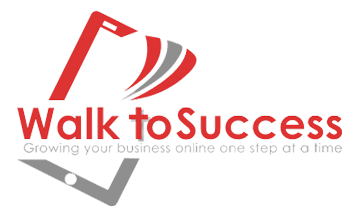
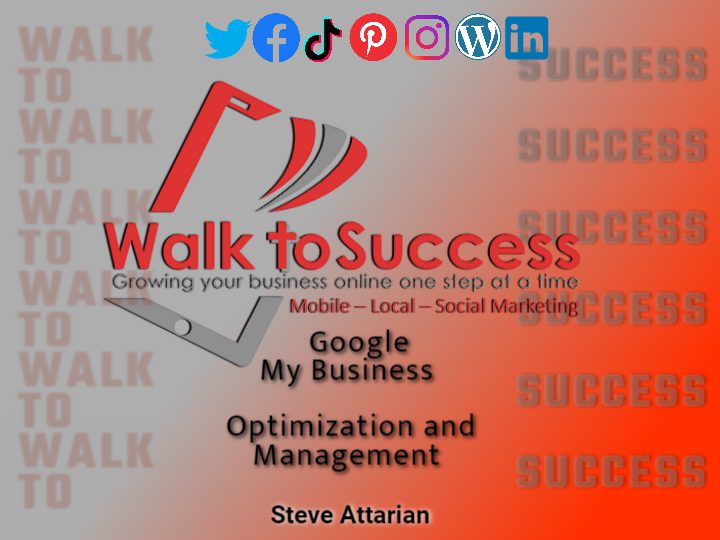
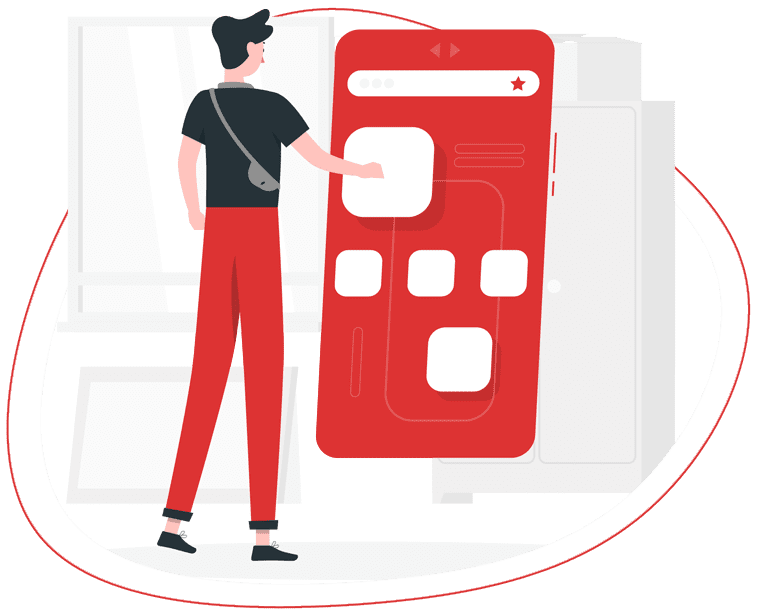

0 Comments